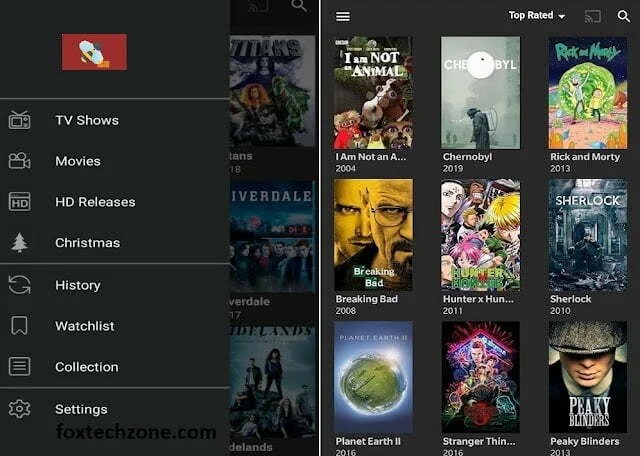|
| BeeTV for Android TV and PC |
Related Post: Download Stremio App for Android Smart TV
About Bee TV App on Android TV
Bee TV is a mobile app used to watch the latest movies and TV shows for free on various devices such as Android, iOS, Windows, Firestick, Nvidia and more. It is rapidly gaining popularity among online users. This application does not host any content and It is seen as a search engine. It allows users to search for movies and TV shows based on a user’s search criteria It also crawls on partner websites. You really don’t need anything but a good internet connection to use it. The best feature is that this application is integrated with plenty of media websites. There is also a special section in the app where you can link a specific movie request or TV show to the app’s developers. The development team of this app is very responsive to all the questions you ask. It also looks at user requests and queries on a priority basis. Before download and install the BeeTV on smart TV just try to know its best features listed below.
Key features of Bee TV for Android TV
- The BeeTV app is seen as a lightweight application and any new user can use the app efficiently.
- This app doesn’t show annoying Advertisements so you will not get disturbed while waiting for your favorite movie.
- There is no need to register or no need to choose any kind of subscription plan.
- There is no disturbing or interrupting playback and It provides subtitles with the playback.
- The entire content is made available in high definition. You can watch your favorite movies and TV shows anywhere at any time.
- It seems to be a great use for socializing with friends. The app is fully compatible with Android TV Box and Smart TV.
- The BeeTV supports the Chromecast option so you can use this on your normal TV with the help of Chromecast.
Related Post: Install Watch App for PC, Hotstar for Android TV
Steps to Install Bee TV on Android TV
- First, you need to open the browser on your Android TV.
- Now type “BeeTV apk” in the search bar and open the BeeTV official webpage and download the apk file.
- Now go to the android smart TV settings and click on the security option and enable the “Apps from unknown sources”.
- Once you enable the option now you can easily install it on your Android TV you need to click on the “Install” button.
- The app will prompt you for some permission immediately. For that, you need to click on “OK”.
- Once you click it, the application will be installed on the TV.
- Once the Bee TV app opens on Android TV, the app will ask you for some permission to operate soy ou have to give it permission.
- Now you can start using Bee TV on Android smart TV. [If you are using normal tv then use Chromecast or firestick TV device and follow the above steps].
How to Install BeeTV on PC Windows?
- First, you need to download and install the Bluestacks app player on PC/laptop[System should have 4GB RAM, Graphics card support and i3 or above processor].
- Once you installed Bluestacks on PC just open it and go to the settings–> security–> enable “apps from unknown source”.
- Now You need to download the BeeTV apk file from the BeeTV official webpage.
- Once you download the file start installing it in your Bluestacks.
- After the installation completes you can simply watch your favorite movies on PC with the help of the BeeTV app.
- These are the ways to download and install the BeeTV app on tv and PC. Use the app and share your experience with us.