IOB Mini Statement: Internet banking is a facility provided by banks and financial institutions that allows its customers to avail of all the banking services with the help of the internet. It lets an account holder have access to all the services 24*7 sitting at home.
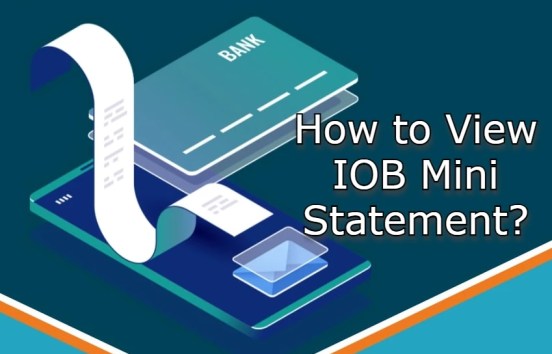
A Glance at attributes of IOB Net banking
- To know the account balances & statements, recent transactions, etc.
- To transfer funds online via NEFT, RTGS, or IMPS anytime and from anywhere.
- It eases bill payments and recharges.
- It helps in opening fixed deposits and recurring deposits.
- To apply for loans.
- Offers a secure online banking platform that requires a password to access.
- Allows the filing of tax returns on income.
- to put money into various investments such as stocks, bonds, and mutual funds.
- Online shopping with the added convenience of making payments via one’s own bank account.
- You may get mutual funds by doing so using the online banking system directly.
- Make credit card bill payments.
- Getting Mini statements
Nowadays internet banking has made all banking operations very easy one of which is getting IOB Mini statement via IOB Net banking.
Following are the methods to avail IOB Mini statement
IOB Mini Statement via SMS:
- To avail IOB Mini statement, send the following SMS:
MINI<space> last 4 digits of the account number.
- Send this SMS to 8424022122
- An SMS would be received within a few minutes having an IOB Mini Statement.
IOB Mini Statement via Mobile Banking
IOB Mini statement can also be obtained with the help of mobile phones. Let’s understand how:
- Download and install the IOB mobile application on a smartphone from the Google play store or iTunes store.
- Now, log in by entering your username and password.
- After logging in, go to the tab “Account Option” and then select the respective account for which the mini statement is to be reviewed.
- Lastly, click on the Mini statement option to view the same.
IOB Mini statement by visiting ATM
- Visit any nearest ATM machine.
- Insert the ATM card into the machine.
- Choose the language that you wish to use to proceed.
- Enter the 4-digit ATM Pin.
- Then, select a mini statement from the screen.
- Select the type of account i.e. Savings or Current.
- A receipt i.e. IOB mini statement will come out of the ATM machine.
IOB Mini statement via IOB Net Banking
IOB Mini statement can be accessed easily with the help of IOB net banking. Below mentioned are the best and easy steps for IOB mini statement via net banking:
Step 1: Visit the official website of IOB to access IOB net banking.
Step 2: After entering your User ID and password, make a login.
Step 3: Go to the tab “Account statement” menu, and choose “Enquiry”.
Step 4: Then, the IOB Mini statement can be accessed.
Also, IOB customers can avail of all these services conveniently sitting at home with the help of the internet without even wondering about the Indian Overseas Bank timings. These services are available 24*7 to the customers.
However, post lockdown, Indian overseas bank timings are from 10:00 am to 04:00 pm from Monday to Saturday (except for the second & the fourth Saturdays).
Before visiting a bank, an account holder should know what are the actual hours of operation of a bank. Below mentioned are the Indian overseas bank timings that depend on the location of the branch. Below mentioned are the Indian Overseas bank timings:
| Day | Timings |
| IOB Bank Timings from Monday to Friday | 10:00 am to 04:00 pm |
| IOB Bank Timings on Sunday | Bank Closed |
| IOB Bank Timings on Second and Fourth Saturday | Bank Closed |
| IOB Bank Timings on First, Third and Fifth Saturday | 10:00 am to 04:00 pm |
IOB Bank Lunch timings
IOB Bank lunch hour differs from branch to branch as private bank employees go for lunch breaks in shifts so that customers don’t have to wait for Lunchtime to get over.
So, because of this, each and every customer can have access to banking services at any branch from 10:00 a.m. to 04:00 p.m. which makes customers an advantage of all the banking services within IOB working hours.
Also Check: Instagram free followers tool
IOB Bank RTGS/ NEFT Timings
With the help of NEFT & RTGS, transferring funds from one bank to another bank has been made easier. Account holders can have access to this service using IOB net banking platform or the mobile banking application. Also, customers can visit the IOB Bank branch for the same.
| Type of Fund Transfer | IOB Bank Timings |
| NEFT | 08:00 a.m. to 07:00 p.m. |
| RTGS | 08:00 a.m. to 04:30 p.m. |
FAQ’s
- What is the IOB Mini statement number?
- Use the mobile number associated with the bank account.
- Call the toll-free number 8424022122 from the registered mobile number
- An SMS would be received on the registered mobile number having few recent transactions
- What are the benefits of the IOB Mini statement?
IOB mini statement has many benefits which are as mentioned below:
- An account holder can easily have access to his recent transactions on the phone from anywhere.
- There is no need to wait for the bank to open in case of an emergency.
- There is no need to wait in queue at the bank to get the transaction details as it can be done without any extra effort with the help of a mobile or laptop.
- Once the NEFT has been made, how long does it takes for the money to get credited into the beneficiary’s account?
IOB NEFT transfers are settled in batches of an hour and the beneficiary will receive the funds also in an hour. The maximum limit is 24 hours.
Tags: IOB mini statement missed call, IOB mini statement download, IOB mini statement online, IOB statement download, IOB statement, IOB mini statement SMS, Indian overseas bank statement pdf, IOB mini statement app.
